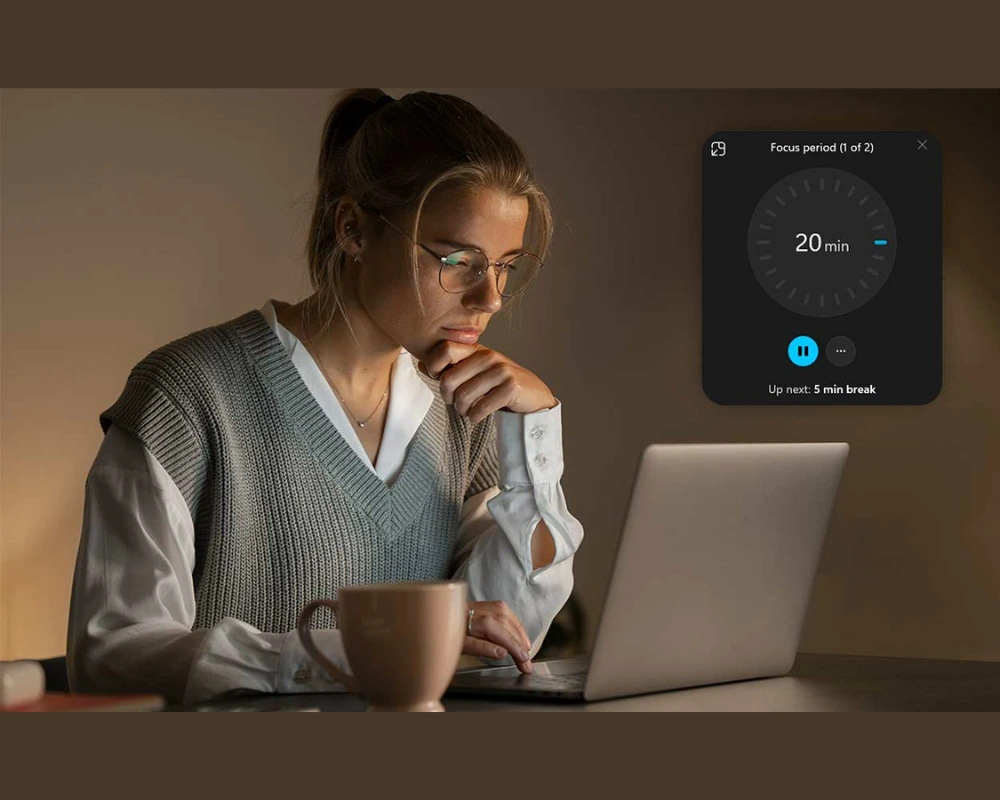Boost Your Productivity with Pomodoro Apps
Are you struggling to maintain focus and productivity throughout the day?
If so, you’re not alone.
Many people face the challenge of distractions in our fast-paced world, where demands are constant and interruptions are frequent.
This is where the Pomodoro Technique comes in, a time management method created by Francesco Cirillo in the late 1980s.
This technique is based on the idea that working in short intervals, usually 25 minutes, followed by a brief break, can enhance concentration and efficiency.
The Pomodoro Technique not only helps avoid procrastination but also combats mental fatigue, providing time to rest and recharge.
By implementing this method, you can improve your productivity and achieve better results in your daily tasks.
In this article, we will explore 12 Pomodoro apps specifically designed to help you boost your productivity.
Each app offers unique features that cater to different working styles and preferences. Let’s dive in!
1. Focus Booster
Key Features
- Pomodoro Timer: Focus Booster offers an intuitive Pomodoro timer that divides your work into 25-minute sessions, helping maintain concentration and minimize mental fatigue.
- Time Tracking: The app tracks the time dedicated to each task, offering a clear view of your day. This feature helps identify time-consuming activities and improve efficiency.
- Reports and Analytics: Generate detailed productivity reports that allow reflection on your progress, helping adjust your work approach.
- User-Friendly Interface: With a clean design, Focus Booster makes it easy to start working immediately, enhancing the overall experience.
Testimonial: “Focus Booster transformed my workflow. I love seeing my productivity stats improve weekly!” – John, freelance writer.
Practical Example
Use Focus Booster throughout your workday. Start the timer, focus on a specific task like writing a report, and take breaks to recharge.
2. Be Focused
Key Features
- Customizable Timer: Be Focused allows you to set work and break intervals that adapt to your personal needs, making it ideal for customization and efficiency.
- Task Management: Create and manage tasks within the app, making prioritization easier and helping avoid feelings of overwhelm.
- Focus History: Keep a record of completed sessions to review productivity patterns and adjust strategies accordingly.
- Device Synchronization: Seamlessly syncs across devices, ensuring you stay focused whether at home or on the go.
Testimonial: “Be Focused keeps me on track. I can easily customize my work sessions.” – Sarah, project manager.
Practical Example
Plan your day with Be Focused. List tasks, set personalized intervals, and track your progress to create a routine that maximizes productivity.
3. Tomato Timer
Key Features
- Simple Interface: Tomato Timer features a minimalist and intuitive design, making it perfect for beginners.
- Automatic Notifications: Receive alerts when your work and break intervals begin, helping you stay on schedule.
- Keyboard Shortcuts: Use keyboard shortcuts for faster navigation, improving overall efficiency during work.
- No Registration Required: Start using Tomato Timer immediately without a sign-up process.
Testimonial: “I appreciate the simplicity of Tomato Timer. It’s a practical tool that helps me focus.” – Michael, software developer.
Practical Example
Try Tomato Timer for focused tasks like writing an article or studying. Use alerts to remind you to take regular breaks.
4. Pomodone
Key Features
- Integration with Task Management Apps: Pomodone integrates with popular tools like Trello, Asana, and Todoist, allowing effortless task synchronization.
- Customizable Pomodoro Intervals: Set work and break preferences to tailor the app to your style, helping find an ideal work-rest balance.
- Analytics and Reports: Access detailed reports on productivity and time spent on tasks, essential for optimizing your approach.
- Multi-Platform Availability: Compatible with various devices, ensuring you stay focused wherever you are.
Testimonial: “Pomodone’s integration makes it invaluable. I can manage everything in one place!” – Jessica, marketing specialist.
Practical Example
Manage collaborative projects with Pomodone by syncing tasks and utilizing the Pomodoro technique.
5. Marinara Timer
Key Features
- Flexible Timer Options: Marinara Timer offers various pre-defined timer options, allowing you to choose between Pomodoro and customized timers.
- Visual Timer: The countdown feature helps you see how much time is left, keeping you motivated and focused.
- Task List Feature: Create a task list to complete during work sessions, helping you stay organized and focused.
- Community Features: Connect with other users for support and motivation, fostering inspiration and encouragement.
Testimonial: “The visual approach of Marinara Timer keeps me engaged. I love how it feels like a game!” – Emily, educator.
Practical Example
Use Marinara Timer while preparing a presentation. Organize your tasks and manage your study time effectively.
6. PomoDoneApp
Key Features
- Integration with Various Tools: PomoDoneApp connects to tools like Evernote and Slack for comprehensive task management.
- Custom Workflows: Create workflows tailored to each project, enhancing efficiency and organization.
- Detailed Analytics: Review productivity metrics and adjust workflows as needed to maximize time usage.
- Mobile and Desktop Versions: Available on both platforms, allowing you to work wherever you want.
Testimonial: “PomoDoneApp has made my task management much easier. It’s a game changer for my productivity.” – David, entrepreneur.
Practical Example
Manage tasks integratively with PomoDoneApp, connecting to your task manager and applying the Pomodoro technique.
7. FocusList
Key Features
- Task Planning: FocusList allows you to plan your day and organize tasks efficiently, aiding in time management.
- Integrated Pomodoro Timer: Use the Pomodoro timer to manage work sessions and maximize productivity.
- Progress Tracking: Monitor your daily and weekly progress to see improvements over time.
- Visual Statistics: Get visual feedback on your productivity, motivating ongoing progress.
Testimonial: “FocusList keeps my days organized. I love tracking my progress!” – Lisa, student.
Practical Example
Plan daily activities using FocusList. Track progress and adjust tasks as necessary to optimize productivity.
8. Engross
Key Features
- Focus Mode: Engross offers a focus mode that minimizes distractions, allowing better concentration on tasks.
- Task Management: Effectively manage tasks in one place to save time.
- Pomodoro and Break Scheduler: Schedule work and break intervals to maintain productivity.
- History and Analytics: Analyze past sessions to discover what works best for you.
Testimonial: “Engross’s focus mode has been a revelation. I get so much more done without distractions!” – Alex, designer.
Practical Example
Use Engross to focus on creative projects, utilizing the focus mode to avoid interruptions.
9. Forest
Key Features
- Gamified Experience: Forest turns productivity into a game. You grow a virtual tree while you work, making focus fun.
- Focus Timer: Set a Pomodoro timer to work towards growing your tree, boosting motivation.
- Statistical Tracking: Track your focus time and see how many trees you’ve grown.
- Charity Contributions: Earn coins to plant real trees, contributing to environmental preservation.
Testimonial: “Forest makes work fun. I love watching my trees grow!” – Sarah, environmental activist.
Practical Example
Use Forest while studying or working. Each completed session helps grow trees, encouraging concentration.
10. Clockify
Key Features
- Time Tracking: Clockify allows you to track time spent on various tasks, providing insights into your performance.
- Pomodoro Timer: Use the timer to maximize focus and avoid procrastination.
- Reports and Analytics: Generate reports to analyze productivity and time allocation.
- Team Collaboration Features: Collaborate with teams and track project time collectively.
Testimonial: “Clockify transformed how I manage my time. The reports help me stay accountable!” – John, team leader.
Practical Example
Monitor time spent on collaborative projects with Clockify, adjusting as necessary.
11. Toggl Track
Key Features
- Simple Time Tracking: Toggl Track offers straightforward time tracking for various tasks, ideal for those who want simplicity.
- Pomodoro Timer: Boost effectiveness during work to maintain a productive pace.
- Detailed Reports: Generate reports to analyze your productivity and time allocation.
- Integrations: Connect to other productivity tools for streamlined task management.
Testimonial: “The simplicity of Toggl Track is its strength. It helps me stay focused.” – Anna, freelancer.
Practical Example
Track time spent on different projects with Toggl Track, using reports to adjust priorities.
12. Focus Keeper
Key Features
- Customizable Sessions: Focus Keeper allows you to set work and break durations to fit your workflow.
- User-Friendly Interface: The intuitive design facilitates ease of use.
- Statistics and Graphs: Visual representations of productivity motivate ongoing improvement.
- Progress Notifications: Reminders help maintain focus and prevent losing track of time.
Testimonial: “Focus Keeper helped me regain control of my time. I feel more productive!” – Lisa, researcher.
Practical Example
Use Focus Keeper during workdays to maintain concentration, analyzing productivity graphs at the end.
Conclusion
Incorporating the Pomodoro Technique into your daily routine can significantly boost your productivity.
By using Pomodoro apps, you can effectively manage your time and maintain focus amidst distractions.
Each app offers unique features catering to different needs and preferences.
Now it’s your turn to take action! Experiment with different apps and discover which one aligns best with your routine.
Test the Pomodoro Technique with these apps and see how they can transform your productivity. You can download these Pomodoro apps from the Google Play Store and the App Store.
Start exploring these powerful tools today and take a step towards transforming your productivity!