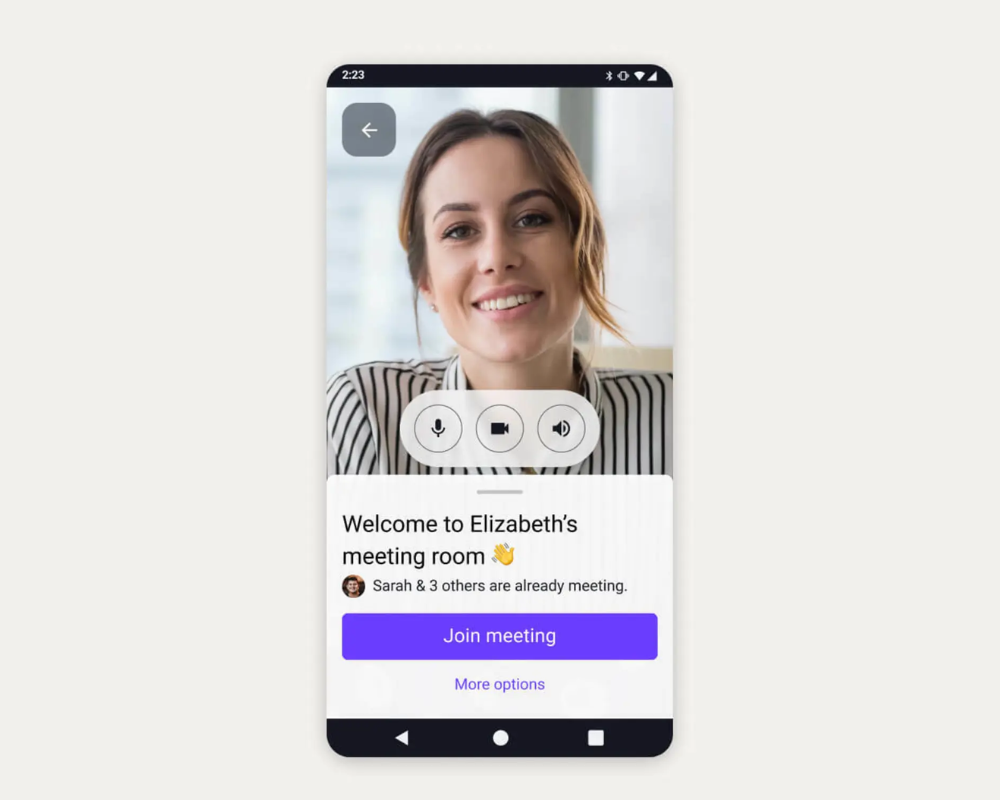Free Virtual Meeting Apps are transforming how we connect in both professional and personal environments.
With the advancement of technology and the growing need for online interactions, these apps have become indispensable tools for businesses, educators, and even families looking to stay connected in an increasingly digital world.
In addition to enabling efficient meetings, these apps offer features like screen sharing, call recording, and integration with other platforms.
They not only make communication easier but also promote collaboration, even at a distance.
In this article, we will explore the 10 best Free Virtual Meeting Apps developed in the United States.
We’ll analyze their features, advantages, and how they meet the needs of different users.
The Importance of Free Virtual Meeting Apps
With globalization and remote work on the rise, virtual meetings have become an essential part of our daily routines.
Free Virtual Meeting Apps allow professionals to collaborate on projects, teachers to stay in touch with students, and families to connect, regardless of distance.
Additionally, these apps provide practical and cost-effective solutions, eliminating the need for travel and reducing operational costs.
They also contribute to a more sustainable environment by minimizing the carbon footprint associated with physical travel.
Benefits of Free Virtual Meeting Apps
Free Virtual Meeting Apps offer numerous benefits that make online communication efficient and productive. Among the key advantages are:
- Accessibility: Free tools that democratize access to advanced technology.
- Convenience: Meetings can be held from anywhere with an internet connection.
- Real-Time Collaboration: Share files, screens, and notes during meetings.
- Security: Many apps offer encryption and protection against unauthorized access.
- Integration: Compatibility with other platforms like calendars and management systems.
These benefits make these apps ideal for everyone, from small businesses to large organizations, as well as teachers and casual users.
How to Choose the Best App
Before selecting the ideal app, it’s important to consider your specific needs. For instance:
- Meeting Size: How many participants do you plan to include? Some apps have participant limits in their free versions.
- Specific Features: Do you need recording, screen sharing, or instant messaging support?
- Compatibility: Does the app work well on all the devices you use?
- Security and Privacy: Evaluate whether the app provides encryption and other protections against breaches.
Based on these criteria, you can select an app that fits your context perfectly.
Get Ready to Explore the Best Options
Now that you understand the importance and benefits of Free Virtual Meeting Apps, it’s time to explore the best options available.
In the next section, we’ll present the 10 best American apps, highlighting their features, user reviews, and ideal use cases.
Keep reading to discover how these tools can transform your meetings into more productive, interactive, and accessible experiences! 📲💻
1. 📹 Zoom
- Virtual Meeting Rooms: Host meetings for up to 100 participants with the free version.
- Screen Sharing: Participants can share presentations, videos, or documents in real time.
- Cloud Recording: Save meetings for future reference (limited in the free version).
- Functional Free Plan: Meetings of up to 40 minutes at no cost.
- Virtual Backgrounds: Customize your camera background for added privacy or personalization.
- Tool Integration: Sync with calendars, Slack, and other platforms.
Opinion: “Zoom is the most versatile app for professional and personal meetings.” – Ana, project manager.
Use Cases: Ideal for companies, educators, and family gatherings.
Best For: Those seeking stability and advanced features, even in the free version.
❓ Have you used Zoom for meetings? What features do you use the most?
2. 💬 Google Meet
- Gmail Integration: Access meetings quickly through your email.
- No Initial Time Limit: Meetings of up to 60 minutes are free.
- High Compatibility: Works well on browsers without additional downloads.
- Screen Sharing: Perfect for presentations and tutorials.
- Automatic Captions: Live transcription in multiple languages.
- Low-Light Mode: Adjusts lighting for better video quality in dim environments.
Opinion: “Google Meet is simple and effective for those already using Google services.” – Carlos, teacher.
Use Cases: Excellent for educational and professional meetings.
Best For: Users already integrated into the Google ecosystem.
❓ Do you find Google Meet’s Gmail integration useful? How does it simplify your routine?
3. 🖥️ Microsoft Teams
- Chat and Video Conferencing: Combine instant messaging with video meetings.
- Document Collaboration: Edit Word, Excel, and PowerPoint files directly within the app.
- Large Meetings: Supports up to 100 participants in the free version.
- Generous Free Plan: Includes 2 GB of storage per user.
- Organizational Features: Schedule meetings and integrate with calendars.
- High Security: Offers end-to-end encryption for enhanced privacy.
Opinion: “Perfect for teamwork with a focus on productivity.” – Júlia, business consultant.
Use Cases: Best choice for collaborative teams and businesses.
Best For: Businesses using the Microsoft suite.
❓ How does Microsoft Teams help you stay organized? What features do you use frequently?
4. 🧑💻 Cisco Webex
- HD Quality Calls: Provides high-definition audio and video.
- Long Meetings: Allows sessions of up to 50 minutes in the free version.
- Collaboration Features: Tools like “raise hand” keep discussions organized.
- Easy Sharing: Display presentations and documents directly from the interface.
- Local Recording: Save meetings to your device for offline access.
- High-Quality Security: Guarantees data protection and privacy.
Opinion: “Webex is perfect for well-organized and high-quality meetings.” – Roberto, freelancer.
Use Cases: Great for corporate conferences and workshops.
Best For: Freelancers and small businesses.
❓ Have you tried Webex’s recording feature? How has it helped your work?
5. 🌟 Skype
- Video and Audio Calls: Supports up to 50 participants per meeting.
- File Sharing: Send documents, photos, and videos during calls.
- Simple Interface: Easy to use, even for beginners.
- Real-Time Translation: Ideal for international meetings.
- Instant Messaging: Combine messages with calls for added versatility.
- Accessible on All Devices: Compatible with mobile phones, computers, and tablets.
Opinion: “Skype remains reliable and practical for simple meetings.” – Daniela, student.
Use Cases: Good for personal communication and small meetings.
Best For: Casual users and small teams.
❓ Do you think Skype is still relevant compared to other apps? Why?
6. 🚀 Jitsi Meet
- Completely Free: No restrictions on time or number of meetings.
- No Registration Needed: Join meetings instantly without creating an account.
- Open Source: Customizable for advanced users.
- Broad Compatibility: Works on browsers and mobile devices.
- High Security: Encryption ensures secure conversations.
- Live Streaming: Integrates with YouTube for public meeting broadcasts.
Opinion: “Jitsi is ideal for those seeking simplicity without compromising on quality.” – Fernando, developer.
Use Cases: Great for live streams and small teams.
Best For: Users seeking a practical and accessible solution.
❓ Have you explored Jitsi Meet’s streaming options? How have they helped your projects?
7. 📞 FreeConference
- Free and Functional: Supports up to 100 participants in the free version.
- Simplified Scheduling: Integrated tool for organizing meetings with direct links.
- Audio and Video Calls: Enables high-quality conferencing.
- No Downloads Required: Works directly in your browser.
- Meeting Recording: Available for revisiting important discussions.
- Calendar Integration: Sync with Google Calendar for better organization.
Opinion: “FreeConference is a reliable solution for quick and practical meetings.” – Helena, entrepreneur.
Use Cases: Ideal for small businesses and freelancers.
Best For: Professionals seeking a lightweight and efficient app.
❓ Do you prefer apps that don’t require downloads? How does FreeConference simplify your routine?
8. 🌍 BlueJeans
- HD Video Quality: Clear and uninterrupted video experience.
- Work Tool Integration: Compatible with Slack, Microsoft Teams, and Trello.
- Meeting Analytics: Post-meeting reports with insights on participation and duration.
- Advanced Encryption: Ensures secure confidential meetings.
- Universal Compatibility: Works on desktops, mobile devices, and browsers.
- Cloud Recordings: Store meetings for future reference.
Opinion: “BlueJeans’ video quality is impressive, even on unstable connections.” – Lucas, IT manager.
Use Cases: Ideal for companies prioritizing security and quality.
Best For: Corporate teams and users seeking detailed reports.
❓ How would participation reports improve your meeting management?
9. 📲 RingCentral Video
- Intuitive Interface: Easy to use, even for beginners.
- Support for Long Meetings: Up to 100 participants for 24 hours in the free version.
- Collaboration Tools: Includes real-time document sharing and annotations.
- Advanced Security: Privacy features to protect meetings.
- Webinar Mode: Suitable for presentations and larger audiences.
- Automatic Recording: Save meetings to the cloud automatically.
Opinion: “Perfect for long meetings without interruptions!” – Mariana, educator.
Use Cases: Great for webinars and training sessions.
Best For: Teachers, speakers, and event professionals.
❓ Which collaboration feature would you use most in RingCentral Video? How would it enhance your productivity?
10. 💻 Zoho Meeting
- Business-Oriented: Offers features like polls and real-time Q&A.
- Cloud Recording: Save and share meetings with your team easily.
- Security Priority: Protects meetings with password and encryption.
- Extensive Compatibility: Works seamlessly on browsers and mobile devices.
- Advanced Scheduling: Integrated tool for organizing meetings and sending invites.
- Webinar Option: Supports larger events with interactivity.
Opinion: “Zoho Meeting is perfect for business meetings focused on interactivity.” – Renata, sales manager.
Use Cases: Excellent for corporate presentations and interactive workshops.
Best For: Business teams and startups.
❓ Have you tried Zoho Meeting’s real-time polls? How can they engage your team?
Comparative Table
| App | Advantages | Disadvantages | User Opinion | Rating | Best For |
|---|---|---|---|---|---|
| 📹 Zoom | Stable meetings, customizable backgrounds, screen sharing | Limited to 40 minutes on free plan | “Zoom is versatile and reliable.” | ⭐️⭐️⭐️⭐️⭐️ | Professionals and educators |
| 💬 Google Meet | Easy integration with Gmail, no downloads required | Limited advanced features in free version | “Perfect for Google users.” | ⭐️⭐️⭐️⭐️ | Teams already using Google tools |
| 🖥️ Microsoft Teams | Document collaboration, encrypted calls, large meeting capacity | Slightly complex interface for beginners | “Great for productivity-focused teams.” | ⭐️⭐️⭐️⭐️⭐️ | Businesses and collaborative teams |
| 🧑💻 Cisco Webex | High-quality video, strong security features | Time limit on free meetings | “Webex is excellent for structured meetings.” | ⭐️⭐️⭐️⭐️ | Small businesses and freelancers |
| 🌟 Skype | Reliable for smaller meetings, real-time translation | Outdated compared to newer apps | “Simple and effective for casual use.” | ⭐️⭐️⭐️⭐️ | Casual users and small groups |
| 🚀 Jitsi Meet | Completely free, open source, live streaming integration | May lack advanced features for businesses | “Practical and accessible for all.” | ⭐️⭐️⭐️⭐️ | Independent users and small teams |
| 📞 FreeConference | No downloads needed, intuitive scheduling | Basic features compared to other platforms | “A reliable option for quick meetings.” | ⭐️⭐️⭐️⭐️ | Freelancers and small business owners |
| 🌍 BlueJeans | High video quality, integration with productivity tools | Requires subscription for some features | “Impressive video even on low bandwidth.” | ⭐️⭐️⭐️⭐️⭐️ | Corporate teams prioritizing security |
| 📲 RingCentral Video | Unlimited meeting time, collaborative tools | Interface can feel cluttered | “Perfect for webinars and long sessions.” | ⭐️⭐️⭐️⭐️ | Educators and event organizers |
| 💻 Zoho Meeting | Polls and Q&A, secure access | Limited storage in free version | “Great for interactive business meetings.” | ⭐️⭐️⭐️⭐️ | Startups and corporate teams |
Choose the Ideal App for Your Virtual Meetings
Free Apps for Virtual Meetings have revolutionized how we connect, simplifying communication across various scenarios, from corporate environments to casual interactions.
The comparative table provides a clear overview of each app’s advantages and disadvantages, helping you identify the best option for your needs.
Let’s discuss the key factors that should influence your decision.
What Is the Best App for You?
Choosing the right app depends on your specific requirements. For example:
- Looking for Advanced Features: If you need comprehensive tools for team collaboration, 🖥️ Microsoft Teams and 🧑💻 Cisco Webex are excellent options. They offer robust security and functionalities such as document sharing and task organization.
- Simplicity and Practicality: For quick or personal meetings, 🌟 Skype and 🚀 Jitsi Meet stand out with their simple interfaces and the absence of barriers like mandatory sign-ups or downloads.
- Long Sessions and Webinars: 📲 RingCentral Video and 💻 Zoho Meeting are ideal for extended meetings or events with high interactivity, thanks to collaborative features and webinar modes.
- Video Quality and Integration: 🌍 BlueJeans is perfect for those who prioritize streaming quality and integration with other productivity tools.
Important Factors in the Decision
Before downloading your app, consider these points:
- Number of Participants: If you frequently host large meetings, choose apps like 🖥️ Microsoft Teams or 📹 Zoom, which support up to 100 participants for free.
- Security and Privacy: For handling sensitive information, apps like 🧑💻 Cisco Webex and 🌍 BlueJeans are essential, thanks to advanced encryption.
- Exclusive Features: Need automatic recording, polls, or calendar integration? Ensure your chosen app includes these functionalities.
Benefits of Using Free Apps for Virtual Meetings
These apps offer more than just accessibility:
- Efficiency: Save time by hosting meetings from anywhere with an internet connection.
- Cost-Free Access: Many advanced features are available at no cost, democratizing access to cutting-edge technologies.
- Interactivity: Features like polls, Q&A, and screen sharing make meetings dynamic and productive.
- Flexibility: From quick calls to extensive webinars, there’s always an app suited to the scenario.
Now that you’re familiar with the available options, which app caught your attention the most?
Have you tried any of these apps?
Leave a comment to share your experience or ask questions.
Your insights could help other readers find the ideal solution for their virtual meetings.
👉 Download now from Google Play Store or App Store and transform your virtual meetings into efficient and collaborative experiences!
With so many free and practical tools available, communication has never been more accessible.
Choose the app that best fits your needs and leverage its features to maximize productivity and creativity.
Connection is at your fingertips—just one click away! 🚀