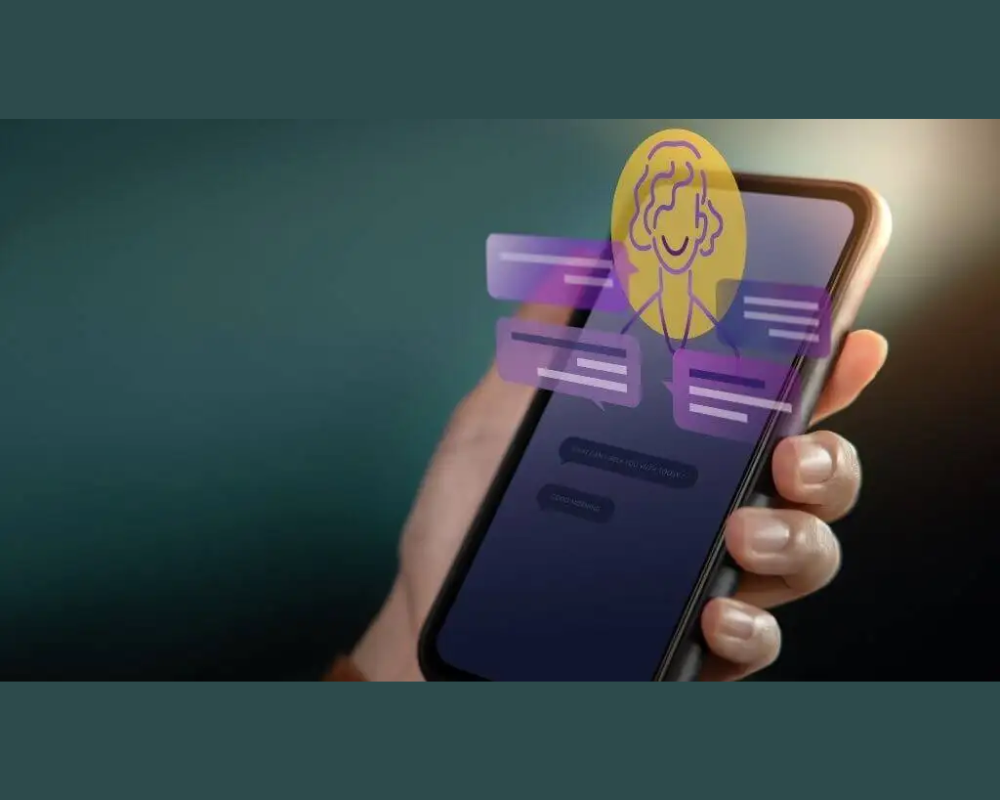Discover the 10 Best Free Virtual Assistant Apps 🧠💡
Free Virtual Assistant Apps are essential for those looking to optimize their time and improve efficiency in daily tasks.
They offer convenience and automation, becoming indispensable tools for simplifying routines.
Whether you want to organize appointments, control smart devices, or quickly perform tasks, these apps are perfect.
The Revolution of Virtual Assistants 🤖
These assistants, integrated with artificial intelligence, are changing the way we interact with technology.
They learn from users’ preferences and perform tasks such as scheduling appointments, controlling smart home devices, researching on the web, and making purchases in a practical and efficient manner.
Why Use a Free Virtual Assistant App? 🌟
The popularity of virtual assistants is due to their ease of use and convenience.
They manage your schedule, send messages, and integrate with services like calendars and social media, offering an organized experience.
Over time, these assistants become more efficient, personalizing their responses according to the user’s needs.
Common Features of Virtual Assistants 📱
Voice recognition, integration with smart devices, and continuous improvements are common features among assistants.
They learn over time, providing more accurate responses, which makes interaction easier.
The Future of Virtual Assistants 🔮
With the evolution of artificial intelligence, virtual assistants will become even more proactive, anticipating the user’s needs and performing tasks automatically, making them essential in everyday life.
Get Ready to Discover the Best Free Virtual Assistant Apps 🌐
Now, let’s explore the 10 best free apps, highlighting their features and how they can transform your routine and increase your productivity.
Stay with us to find the perfect virtual assistant for you!
1. 🧠 Google Assistant
Key Features:
- Google Integration: Seamlessly works with all Google services like Gmail, Google Calendar, and Google Maps.
- Voice Control: Allows control of smart home devices such as lights, thermostats, and more via voice commands.
- Quick Responses: Provides instant answers to questions and performs web searches with high accuracy.
- Organization Functions: Helps set reminders, alarms, and appointments directly into your calendar.
- Multiplatform: Available on Android, iOS, and other connected devices.
- Continuous Learning: Improves over time, personalizing responses based on past interactions.
Opinion: “Google Assistant is easy to use and always updated with the latest Google features. Perfect for those already using Google services daily.” – João, regular user.
Use Case: Ideal for those looking for an assistant to organize appointments, control smart devices, and perform quick searches.
Recommended for: Users already using Google services who want a highly integrated and efficient virtual assistant.
❓ Have you used Google Assistant to organize your routine? How does it help you daily?
2. 🤖 Amazon Alexa
Key Features:
- Smart Device Control: Works with a wide range of smart home devices such as lights, cameras, and thermostats.
- Entertainment Features: Plays music, podcasts, and audiobooks, and controls smart TVs.
- Intelligent Responses: Provides detailed answers to questions, plus weather, news, and traffic updates.
- Custom Routines: Allows you to set up routines that execute multiple tasks with a single voice command.
- Platform Support: Compatible with Amazon Echo, Fire TV, and other compatible devices.
- Shopping Assistant: Facilitates shopping for Amazon products via voice command.
Opinion: “Alexa is my companion in managing home devices. I can manage everything without taking my hands off work.” – Renata, Echo user.
Use Case: Ideal for users who want a virtual assistant integrated into their smart home ecosystem and entertainment.
Recommended for: Amazon product users who need a comprehensive assistant to control their smart home.
❓ What feature of Alexa do you use the most at home? How does it simplify your daily tasks?
3. 📱 Siri
Key Features:
- Apple Device Integration: Works flawlessly with all Apple devices like iPhone, iPad, Mac, and Apple Watch.
- Natural Voice Commands: Responds fluidly to voice commands, performing actions on the device intuitively.
- Native App Control: Allows quick opening of apps, sending messages, and making calls.
- Smart Suggestions: Learns your preferences and suggests actions based on your daily routine.
- Web Search and App Integration: Offers web searches and is compatible with third-party apps.
- Enhanced Privacy: All data and interactions with Siri are encrypted to ensure privacy.
Opinion: “Siri is the best assistant for Apple fans. The integration is perfect, and it always helps me stay productive.” – Carlos, Apple user.
Use Case: Ideal for those using Apple’s ecosystem and desiring an efficient, integrated virtual assistant.
Recommended for: Apple users seeking a fully integrated virtual assistant experience across their devices.
❓ Do you use Siri to organize your schedule or control devices at home? What are your favorite features?
4. 🎧 Cortana
Key Features:
- Microsoft Office Integration: Excellent for those using the Office suite, helping manage calendars, emails, and files.
- Task Management: Easily organizes appointments, tasks, and sends reminders.
- Voice Commands: Performs commands to open apps, respond to emails, and access the web quickly.
- Productivity Features: Offers productivity suggestions based on your daily activities and integration with Outlook.
- Multiplatform: Available on Windows devices and integrates with Android and iOS smartphones.
- Search Features: Performs intelligent web searches, providing quick and accurate results.
Opinion: “Cortana helps me organize my day and keeps me updated with work tasks and commitments.” – Gabriel, IT professional.
Use Case: Ideal for professionals seeking an assistant to streamline task and commitment management in the workplace.
Recommended for: Windows device users looking for an assistant integrated into their work environment.
❓ Have you used Cortana to boost productivity at work? How does it assist with your daily tasks?
5. 🗣️ Bixby
Key Features:
- Samsung Device Integration: Works perfectly with Samsung smartphones, smart TVs, and other devices.
- Advanced Voice Commands: Controls apps and device settings with voice commands.
- Custom Actions: Creates personalized routines to automate tasks on your device.
- Smart Vision: Uses your smartphone camera to translate text, identify objects, and provide information about the world around you.
- Smart Home Control: Connects with Samsung SmartThings to control smart home devices.
- Search Features: Conducts quick searches both on the device and on the web.
Opinion: “Bixby is a lifesaver for Samsung users, and I love how it can control my smart home.” – Thiago, Samsung user.
Use Case: Ideal for Samsung device users who want to maximize their smart features.
Recommended for: Samsung users who want an assistant that integrates multiple devices and resources.
❓ Do you use Bixby to control your smart home? Which features do you use the most?
6. 🧳 Robin
Key Features:
- Driver Assistant: Robin offers useful features for drivers, such as voice navigation and route suggestions.
- News and Updates: Informs about traffic, weather, and news while you drive.
- Voice Commands: Allows controlling music, making calls, and sending messages without taking your hands off the wheel.
- Spotify Integration: Controls music during trips through voice commands.
- Offline Voice Assistance: Works without the internet, helping during long trips.
- User-Friendly Interface: Simple and easy-to-use interface while on the go.
Opinion: “Robin is great for keeping me connected and informed while driving, without losing focus on the road.” – Lara, daily driver.
Use Case: Ideal for drivers looking for an assistant focused on enhancing driving experience and navigation.
Recommended for: Drivers who want an effective assistant for trips, with a focus on navigation and task management while driving.
❓ Do you use Robin when driving? Which features do you enjoy most while on the road?
7. 🧳 Hound
Key Features:
- Quick Responses: Hound provides extremely fast responses to voice commands, offering a smooth, delay-free experience.
- Complex Information Search: Can understand complex queries and perform detailed searches, like finding information on flights, hotels, and restaurants with simple commands.
- Travel App Integration: Allows booking tickets and making purchases directly from the app.
- Natural Voice Command: The voice interface is highly developed, enabling a more natural and intuitive conversation.
- Local Search: Helps find nearby places like stores, restaurants, and events with optimized searches.
- Multiplatform: Available on various devices, including Android and iOS smartphones.
Opinion: “Hound amazed me with its speed and ability to handle complex commands, making my experience much more efficient.” – Renato, frequent traveler.
Use Case: Ideal for users who need a fast and efficient assistant that helps with detailed searches, especially for travel and shopping.
Recommended for: Users who need an assistant that responds quickly to commands and handles complex tasks.
❓ Have you tried Hound for your travel searches? How did it help you find what you were looking for quickly?
8. 🗣️ Assistant.ai
Key Features:
- Personalized Navigation: Assistant.ai offers personalized suggestions based on your preferences and past behaviors.
- Quick and Efficient Commands: Responds quickly to a wide range of voice commands, from simple questions to more complex interactions.
- Smart Home Device Management: Integrates with smart home devices, controlling lights, temperature, and other connected devices.
- Travel Assistant: Supports travel-related commands like finding flights, booking hotels, and estimating arrival times.
- Clear Voice Responses: Provides quick, clear responses to help you perform actions with ease and accuracy.
- Language Adjustments: Supports multiple languages, allowing for customization of interactions for different regions.
Opinion: “I use Assistant.ai to manage my day-to-day, and it always helps me save time on simple tasks.” – Beatriz, busy professional.
Use Case: Ideal for individuals who need an efficient assistant for managing daily tasks, travel, and smart device control.
Recommended for: Users who want a high-performance assistant for fast tasks and frequent interactions.
❓ Do you use Assistant.ai to control your home or plan your trips? How does it simplify your daily tasks?
9. 💡 DataBot
Key Features:
- Social Media Integration: In addition to providing real-time information, DataBot integrates with platforms like Facebook and Twitter for easy access to news and trends.
- Productivity Assistant: Helps organize tasks, appointments, and create to-do lists to improve daily productivity.
- Personalized Recommendations: Offers suggestions for events and activities based on your interests and location.
- Continuous Learning System: As you use the app, DataBot learns your preferences and improves the experience, becoming more efficient.
- Local Search and News: Provides recommendations for nearby places and the latest news to keep you informed.
- Multifunctional: DataBot isn’t just a virtual assistant; it also serves as an entertainment source with weather updates, news, and podcasts.
Opinion: “DataBot is great for those who need a multifunctional assistant, offering everything from personal organization to entertainment suggestions.” – Lucas, productivity enthusiast.
Use Case: Ideal for users who want an assistant that goes beyond productivity, offering entertainment and useful information.
Recommended for: Users who need an assistant that acts as a central hub, personalizing their daily life with news, tasks, and more.
❓ Have you used DataBot to organize your day? How did it improve your productivity and entertainment?
10. 📱 Robin (for Drivers)
Key Features:
- Driver Assistant: Robin is a virtual assistant designed to ease navigation while driving, providing traffic, weather, and points of interest along the route.
- Voice Commands: Allows making calls, sending messages, and playing music without taking your hands off the wheel.
- Long Trip Features: Offers useful tips for long trips, like places to stop for gas and suggesting restaurants and tourist attractions.
- Quick and Clear Responses: Provides clear and quick answers about traffic, alternative routes, and points of interest.
- Offline Mode: Works without data connection, ideal when in areas with weak signal or while traveling internationally.
- Spotify Integration: Makes controlling music easy through voice commands, enhancing the driving experience.
Opinion: “Robin is perfect for long-distance driving, keeping me updated on traffic and making the trip more interesting.” – Paulo, frequent driver.
Use Case: Ideal for drivers who need an assistant to simplify driving, with updates on traffic and useful suggestions during the trip.
Recommended for: Drivers who want an effective assistant for trips, focusing on navigation and task management while driving.
❓ Have you used Robin for your trips? How did it improve your driving experience?
Comparative Table of Apps:
| App | Advantages | Disadvantages | Recommended For | User Opinion |
|---|---|---|---|---|
| 🚗 Google Assistant | Quick responses, integration with Google Apps | May fail with complex commands | Users seeking an efficient assistant | “Fast, effective, and integrates well with other apps.” – João |
| 🎧 Siri | Integration with iOS, multitasking | Limited to Apple devices, less flexible | Apple users seeking simplicity | “Practical and easy for Apple users.” – Maria |
| 🧳 Hound | Quick responses, detailed search | Requires good internet connection, limited availability | Travelers and demanding users | “Excellent for trips, very fast!” – Renato |
| 🗣️ Assistant.ai | Intuitive navigation, smart home integration | Limited availability in some countries | Smart device users | “Great for those using multiple smart home platforms.” – Beatriz |
| 💡 DataBot | Multifunctional, integration with social networks | Limited features in the free version | Users seeking a multifunctional assistant | “I love the integration with social networks.” – Lucas |
| 📱 Robin | Driver assistant, music control | Limited without data connection, paid features | Drivers on trips | “Perfect for long trips.” – Paulo |
| 🗺️ Cortana | Integration with Windows, useful for professional tasks | Less popular, less customizable | Microsoft users and professionals | “Great for productivity.” – Camila |
| 🛠️ Alexa | Integration with smart devices | Requires constant Wi-Fi, fails with complex queries | Smart home users | “Amazing for controlling devices at home.” – Alex |
| 🏠 Bixby | Integration with Samsung devices, natural language | Limited to Samsung devices, less efficient | Samsung users | “Useful if you already have Samsung devices.” – Rafael |
| 🎤 Google Assistant (Smart Home) | Integration with automation systems | Requires initial setup, not ideal for non-smart homes | Smart home users | “Turns my home into a smart home.” – Mariana |
How to Choose the Best Virtual Assistant App for Your Needs
After exploring the 10 best free virtual assistant apps, it is clear that each one offers unique features. Now, let’s help you choose the ideal app for your lifestyle and devices.
Understand Your Needs and Goals 🎯
First, assess what you need. If you’re looking for simplicity and productivity, Google Assistant and Siri are the best options.
For more complex tasks or integration with smart home devices, Hound and Alexa are better suited.
Evaluate Specific Features 🛠️
Consider the features each app offers: Google Assistant and Siri are great for simple tasks, while Alexa excels at controlling smart home devices.
Hound is perfect for those needing fast information.
Compatibility with Your Devices 🔌
Choose an assistant that is compatible with your devices.
Siri is perfect for Apple users, while Google Assistant is ideal for those using Android.
For smart homes, Alexa and Google Assistant stand out.
Consider Cost and Benefits 💸
While all apps are free, premium versions offer additional features.
Consider these plans if you need extra functionalities.
Which One is Best for You? 🌟
If your focus is daily productivity, Google Assistant or Siri are perfect.
For smart device control, choose Alexa. Hound is ideal for travel and specific tasks.
Join the Conversation! 💬
Which assistant caught your attention?
Have you used any of these apps?
Share your experience in the comments!
Download Now and Start Exploring! 🚀
👉 Download now on Google Play Store or App Store and start exploring!
Choose the assistant that best suits your needs and take full advantage of the features offered! 🌍