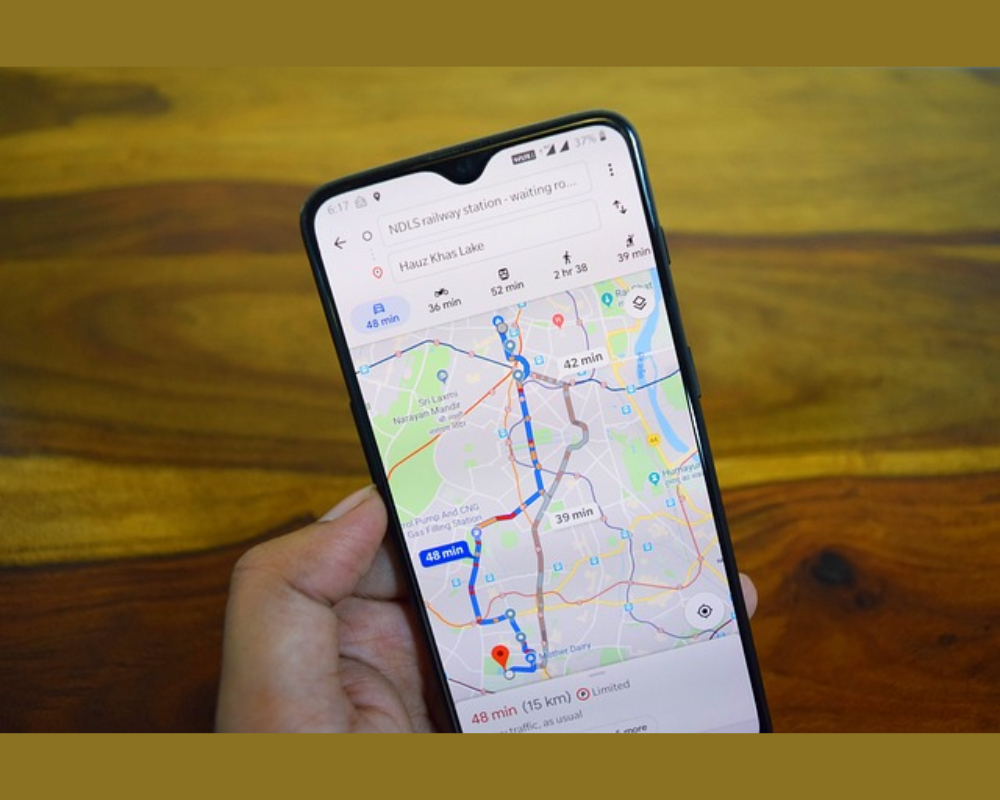Transform Your Routine with Smart Technology
Free Geolocation-Based Automation Apps are revolutionizing how we manage tasks and interact with our surroundings.
By integrating location technology with smart devices, these apps eliminate the need for repetitive manual actions, making routines more practical and efficient.
Whether optimizing work organization, creating a smarter home, or simplifying travel, these apps are true allies in the age of connectivity.
If you’re looking for efficiency and innovation, you cannot ignore the potential of apps that use geolocation for automation. In this article, we will explore the 10 best free options available in the
American market, helping you choose the ideal tool for your needs.
Why Use Geolocation-Based Automation Apps?
🌟 Efficiency in Daily Life
Geolocation-based automation is the perfect solution for anyone wanting to save time and energy.
These apps automatically perform actions based on your location. For example, they can:
- Turn on lights automatically when you arrive home.
- Silence notifications upon entering the workplace.
- Send automatic messages to let others know you’re on your way.
💡 Practical Example: Imagine your home heater turns off automatically when you leave, saving energy and reducing costs.
📍 Smart Personalization
These apps don’t just automate tasks; they enhance your experience. Based on location data, you can:
- Set contextual reminders, like buying milk when passing by a grocery store.
- Program smart home devices, such as turning off the coffee maker when you leave home.
- Create routines for different scenarios, like “work mode” or “leisure mode.”
💡 Additional Benefit: Personalization helps you focus on what matters most, removing the stress of secondary tasks.
🚀 Free and Powerful Solutions
Many apps offer robust functionalities at no cost, making automation accessible to everyone. Additionally, they are compatible with popular devices such as Android and iOS and easily integrate with smart systems like Alexa and Google Assistant.
💡 Tip: Use these apps to begin your journey into task automation in a practical and cost-effective way.
How Does Geolocation-Based Automation Work?
Using GPS for Smart Actions
Apps leverage GPS data to detect your real-time location. Based on this, they execute pre-programmed actions, such as:
- Turning devices on or off.
- Sending reminders or notifications.
- Creating automatic updates for your team or family.
Connectivity with Smart Devices
Many of these apps integrate with smart devices like thermostats, lights, or security cameras. This allows you to control and automate your entire home based on your location.
📲 Practical Example: As you approach home, the lights and heater can turn on automatically, creating a comfortable environment upon arrival.
Simplified Automation
Most of these apps are designed to be intuitive, allowing you to set up automations with just a few taps. You don’t need to be a tech expert to start using them.
Benefits of Geolocation-Based Automation Apps
🎯 Productivity and Organization
These apps help organize your routine, ensuring important tasks are executed at the right time without the need for manual reminders.
🔔 Relevant Notifications
Receive alerts based on your location, like reminders to pick up laundry when you’re nearby.
🌐 Universal Accessibility
Robust features are available for Android and iOS users, ensuring seamless integration with major devices in the market.
💬 Streamlined Communication
Some apps send automatic updates to important contacts, notifying them of your location or task status.
💡 Time and Resource Savings
Automating tasks saves precious minutes throughout the day and reduces energy waste at home.
🛠️ Flexibility and Personalization
From setting up basic routines to creating complex scenarios, these apps adapt to your preferences.
The Future of Geolocation-Based Automation
As technology evolves, automation apps are becoming increasingly sophisticated. The future promises:
- Greater integration with Internet of Things (IoT) devices.
- Predictive functions that anticipate your needs based on your habits.
- Seamless automation, offering a completely fluid experience.
🚀 Transform Your Routine Today
Whether increasing productivity, saving energy, or creating a smarter environment, these free apps are an easy and effective way to get started. Keep reading to discover which one is ideal for you!
1. IFTTT: Unlimited Automation
IFTTT (If This Then That) is one of the most renowned automation apps, offering intelligent integrations based on location.
Key Features:
📍 Geofencing: Create commands triggered when entering or leaving specific areas.
🔗 Device Integration: Compatible with over 700 services, including Google Home and Alexa.
📩 Custom Notifications: Automatically send messages or emails based on your location.
🔄 Social Media Automation: Post or schedule content based on your position.
🌐 Simple Setup: Intuitive and user-friendly interface.
🛠️ Complete Customization: Create personalized “applets” to suit your needs.
User Opinion:
⭐ 4.7/5
“Perfect for automating everything from smart devices to basic reminders.”
Question: What kind of task would you like to automate based on your location?
2. Tasker: Advanced Automation for Android Users
Tasker is a powerful automation app that provides complete control over Android devices.
Key Features:
📍 Location-Based Actions: Trigger commands upon entering or leaving an area.
📲 Device Control: Adjust volume, brightness, and notifications automatically.
🔔 Geolocated Alerts: Receive specific reminders for certain places.
💡 Smart Home Integration: Control lights and devices when you arrive home.
🌐 Plugin Support: Expand functionality with additional plugins.
🛠️ Advanced Customization: Configure detailed tasks and complex rules.
User Opinion:
⭐ 4.5/5
“It takes some practice, but it’s worth every second. The level of control is amazing!”
Question: Do you prefer an app with simple or advanced configurations?
3. Life360: Connecting Families
Beyond location tracking, Life360 offers useful automation features for families
.
Key Features:
📍 Safety Zones: Receive alerts when entering or leaving predefined areas.
🔔 Movement Notifications: Know when family members arrive at home or work.
📊 Location History: Track routes from the last 30 days.
🤝 Instant Communication: Chat directly within the app.
🚨 SOS Button: Send emergency alerts with location sharing.
🛠️ Voice Assistant Integration: Control features using voice commands.
User Opinion:
⭐ 4.8/5
“Perfect for keeping family routines safe and efficient.”
4. GeoZilla: Lightweight Tracking and Automation
GeoZilla combines tracking with simple automation features.
Key Features:
📍 Geofencing: Configure tasks triggered by location.
🔔 Proximity Alerts: Notifications when near important places.
📲 Smart Device Integration: Control smart devices seamlessly.
📊 Weekly Reports: Monitor movement patterns.
💬 Integrated Messaging: Communicate through the app.
🌐 Low Battery Usage: Designed for prolonged use without draining your device.
User Opinion:
⭐ 4.6/5
“Lightweight and practical, perfect for managing small daily commands.”
5. Bouncer: Location-Based Permission Control
Bouncer combines privacy control with automation.
Key Features:
📍 Temporary Permissions: Allow apps to access your location only when necessary.
🔄 Simple Automation: Pair permissions with geolocation-based tasks.
🔒 Advanced Security: Automatically protect sensitive data.
📊 Permission History: Track which apps accessed your location.
🌐 Intuitive Setup: User-friendly interface.
🛠️ Detailed Customization: Adjust permissions to match your preferences.
User Opinion:
⭐ 4.7/5
“Balances privacy and automation effectively.”
6. Automate: Simple Yet Powerful Automation
Automate transforms complex commands into simple flows based on geolocation and other variables.
Key Features:
📍 Flexible Geofencing: Set actions when entering or leaving specific areas.
🔄 Visual Workflows: Create automations with an intuitive graphical editor.
📊 Task Monitoring: Track automation progress in real-time.
🛠️ Extreme Customization: Personalize every detail of your rules.
🌐 Cross-Platform Integration: Sync with multiple devices and apps.
🔔 Smart Notifications: Alerts for completed actions or interruptions.
User Opinion:
⭐ 4.5/5
“I love the visual design. It makes automation accessible even for beginners.”
Question: Do you prefer visual automation apps or more technical and detailed options?
7. Stringify: Advanced Connectivity
Stringify is ideal for connecting multiple smart devices and online services based on geolocation.
Key Features:
📍 Location-Based Actions: Trigger devices or services upon arriving or leaving locations.
🔗 Wide Integration: Compatible with Alexa, Google Home, Nest, and Philips Hue.
🎯 Conditional Automations: Configure rules with specific conditions.
🔄 Networked Workflows: Combine multiple devices into a single automation.
🔔 Detailed Notifications: Receive updates on automation status.
🌐 Intuitive Interface: Easy to set up and customize.
User Opinion:
⭐ 4.6/5
“Perfect for controlling my smart home based on location.”
8. MacroDroid: Simplicity Meets High Customization
MacroDroid is known for its user-friendly approach and flexibility, combining powerful automations with an intuitive interface.
Key Features:
📍 Location-Based Automation: Trigger rules when entering or leaving specific areas.
🛠️ Workflow Editor: Set up “macros” based on actions and conditions.
📊 Usage Reports: View statistics on how your automations are performing.
🔔 Custom Notifications: Get alerts only for important actions.
🌐 Wearable Compatibility: Control automations directly from a smartwatch.
🎯 Offline Mode: Configure actions even without internet.
User Opinion:
⭐ 4.7/5
“One of the best tools for automation. Simple yet highly functional.”
9. Glide: Quick Geolocation-Based Tasks
Glide focuses on simplified automation, saving time with quick and practical actions.
Key Features:
📍 Quick Actions: Set up geolocation-based reminders and commands in seconds.
🔄 Automatic Sync: Easily connects with devices and services.
🌐 Lightweight and Intuitive: User-friendly design for casual use.
🔔 Geolocated Reminders: Never forget important tasks upon arriving at specific locations.
📲 SMS Alerts: Set up automated messages based on location.
🛠️ Basic Customization: Ideal for those who prefer simplicity.
User Opinion:
⭐ 4.4/5
“Great for quick and straightforward automation needs.”
10. SmartThings: Complete Smart Home Integration
Developed by Samsung, SmartThings is perfect for managing smart home devices based on geolocation.
Key Features:
📍 Advanced Geofencing: Control lights, thermostats, and other devices when entering or leaving home.
🔗 Wide Compatibility: Works with devices from various leading brands.
🔄 Complex Automations: Create scenarios for different times or events.
🎯 Security Monitoring: Receive alerts for unusual activity.
🌐 User-Friendly Interface: Easy to set up, even for beginners.
🔔 Full Integration: Works with Alexa, Google Assistant, and Samsung devices.
User Opinion:
⭐ 4.6/5
“Turned my house into a true automation hub.”
Question: How do you imagine automation can make your home more efficient and secure?
Comparative Table: Find the Best Geolocation-Based Automation App
| App | Advantages | Disadvantages | User Rating | Best For |
|---|---|---|---|---|
| IFTTT | – Easy to use – Wide integration – Unlimited automation | – Some features require a subscription | ⭐ 4.7/5 | Users seeking versatile automation |
| Tasker | – Fully customizable – Advanced automation – Works offline | – Steep learning curve | ⭐ 4.6/5 | Advanced and technical users |
| Zapier | – Ideal for corporate automation – Syncs with various tools – Easy integration | – Premium account required for advanced features | ⭐ 4.5/5 | Small businesses and work automation |
| Life360 | – Real-time tracking – Location alerts – Group notifications | – Some advanced features are paid | ⭐ 4.8/5 | Families and groups seeking geolocation-based safety |
| Blynk | – IoT integration – Customizable – Ideal for smart devices | – Requires basic programming knowledge | ⭐ 4.4/5 | IoT device users |
| Automate | – Visual workflows – Flexible geofencing – Detailed monitoring | – Limited integrations | ⭐ 4.5/5 | Beginner and intermediate users |
| Stringify | – Conditional automation – Smart home integration – Easy setup | – Support discontinued by the company | ⭐ 4.6/5 | Smart home device users |
| MacroDroid | – Simple interface – Highly customizable – Works offline | – Fewer options compared to Tasker | ⭐ 4.7/5 | Casual and moderate users |
| Glide | – Lightweight and intuitive – Great for quick reminders – Location-based alerts | – Limited features for complex automation | ⭐ 4.4/5 | Users seeking simplicity |
| SmartThings | – Advanced geofencing – Compatible with various devices – Security monitoring | – Requires compatible devices | ⭐ 4.6/5 | Smart home users |
Conclusion: Choose the Right App to Automate Your Routine
Geolocation-Based Automation Apps are powerful tools for simplifying daily tasks and saving valuable time.
With a wide variety of options available, each app offers tailored solutions for different needs, ranging from simple automations to advanced setups and smart device integrations.
Whether you’re managing personal tasks, optimizing home security, or creating corporate workflows, these apps cater to all users.
Let’s dive into the comparative table to help you determine which app suits you best.
Analysis of the Comparative Table
🔧 Best Options for Complete Automation
- IFTTT: With its intuitive interface and extensive integrations, IFTTT is ideal for beginners and casual users. It allows for simple and practical connections between services and devices.
- Tasker: Perfect for those seeking complete control. With almost limitless customizations, Tasker offers advanced flexibility but requires time to master its features.
💡 Tip: Start with IFTTT if you’re a beginner. For more technical and experienced users, Tasker provides the level of detail you need.
🏠 Smart Homes and Geolocation
- SmartThings and Stringify: If you already have smart home devices, these are excellent options. SmartThings shines with its broad compatibility, while Stringify allows conditionally programmable workflows, despite its discontinued support.
💡 Tip: Go with SmartThings for a robust solution to manage all your devices in one place.
🛠️ Simple and Straightforward Solutions
- MacroDroid and Glide: With user-friendly interfaces and quick setups, these apps are ideal for those seeking efficiency without complexity. MacroDroid is slightly more robust, while Glide focuses on quick actions like location-based reminders.
💡 Tip: Choose MacroDroid for more flexibility or Glide for maximum simplicity.
📈 Personal and Business Automation
- Zapier: Designed for corporate workflows, Zapier is an excellent tool for connecting apps like Google Drive, Slack, and others, creating automations that save time and optimize repetitive tasks.
💡 Tip: Entrepreneurs and team workers will benefit most from Zapier’s productivity-boosting capabilities.
Choose Based on Your Needs
🌟 Personal Productivity
For basic daily automation, go with apps like MacroDroid or Glide. They offer simplicity and functionality without unnecessary complications.
🏡 Smart Homes
To manage smart devices, SmartThings is a comprehensive solution that integrates various devices and automates your home efficiently.
📊 Work and Business
Zapier is unmatched for corporate task automation and tool integration.
💻 Technical Users
If you’re looking for advanced customization, Tasker is the perfect choice, offering detailed automation control.
🚀 Make Your Routine Smarter
No matter your need, there’s a perfect app waiting to help you automate your routine and simplify your life.
👉 Download now on Google Play Store or App Store the app that caught your attention the most and experience a more efficient and productive routine! 🌟
📩 Join the Conversation!
Which of these apps seems most interesting to you?
Share your opinion in the comments and help other readers find the perfect app for their needs!